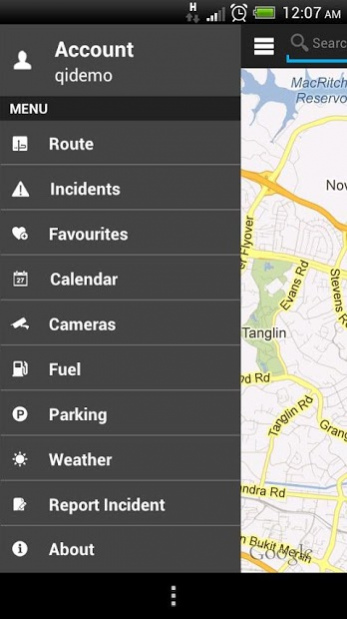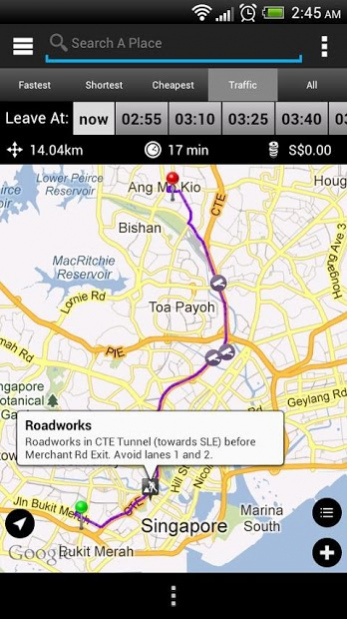mapSYNQ SG 1.3
Free Version
Publisher Description
Maps, Live Traffic, Personalized!
mapSYNQ is the first and only full featured, multi-region (Singapore, Malaysia, Thailand), traffic and maps app that offers live traffic camera images, traffic incidents, ERP (toll) rates and even forecasted tolls and travel times! The app even allows you to chose alternative routes based on real time traffic conditions and ERP (toll) prices.
Plan ahead for your journeys and trips by syncing your calendars, events and your favourite routes on the free mapSYNQ companion website to receive traffic related alerts and push notifications to warn you about possible delays to your appointments!
mapSYNQ can also be used to search for nearby points of interest such as restaurants, cafes, cinemas, ATMs and clinics together with a host of other public transport related amenities such as bus stops, MRT and LRT stations too!
About mapSYNQ SG
mapSYNQ SG is a free app for Android published in the Recreation list of apps, part of Home & Hobby.
The company that develops mapSYNQ SG is Quantum Inventions. The latest version released by its developer is 1.3. This app was rated by 1 users of our site and has an average rating of 3.0.
To install mapSYNQ SG on your Android device, just click the green Continue To App button above to start the installation process. The app is listed on our website since 2014-12-24 and was downloaded 32 times. We have already checked if the download link is safe, however for your own protection we recommend that you scan the downloaded app with your antivirus. Your antivirus may detect the mapSYNQ SG as malware as malware if the download link to com.mapsynq.mobile is broken.
How to install mapSYNQ SG on your Android device:
- Click on the Continue To App button on our website. This will redirect you to Google Play.
- Once the mapSYNQ SG is shown in the Google Play listing of your Android device, you can start its download and installation. Tap on the Install button located below the search bar and to the right of the app icon.
- A pop-up window with the permissions required by mapSYNQ SG will be shown. Click on Accept to continue the process.
- mapSYNQ SG will be downloaded onto your device, displaying a progress. Once the download completes, the installation will start and you'll get a notification after the installation is finished.